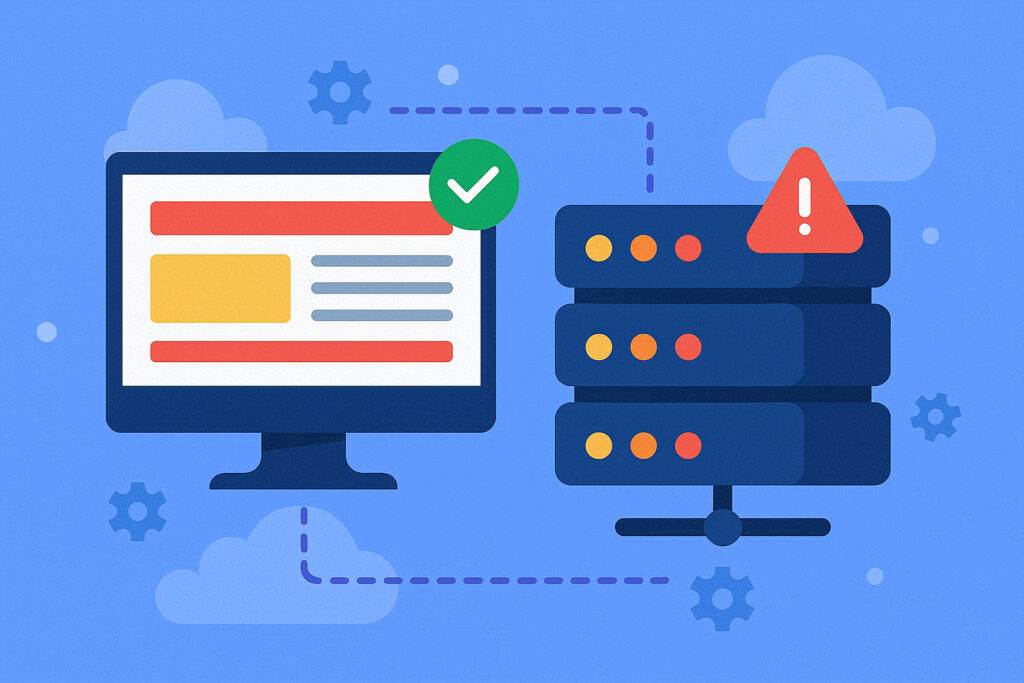If you’re running an online business, you’ve probably heard both terms thrown around: website monitoring and server monitoring. They sound similar, and yes, they’re both about keeping your digital presence alive. But here’s the thing – they’re actually measuring completely different aspects of your online infrastructure, and understanding the difference can save you from some seriously frustrating situations.
I learned this the hard way a few years back when I thought having server monitoring meant everything was covered. My server was running perfectly fine – CPU usage looked great, memory was solid, disk space wasn’t an issue. Yet my customers were complaining they couldn’t access the site. Turns out, the web application itself had crashed while the server kept humming along nicely. That’s when it clicked: you need both.
What Website Monitoring Actually Does
Website monitoring checks your site from the outside, just like your customers do. It visits your website at regular intervals – usually every minute or few minutes – and verifies that everything loads correctly. It’s checking whether someone typing your URL into their browser will actually see your content.
Think of it as a customer walking up to your storefront. Website monitoring answers questions like: Is the door open? Can people get inside? Are the lights on? Is the checkout working?
Here’s what website monitoring typically tracks:
Response time: How quickly does your page load? If it takes 10 seconds instead of 2, that’s a problem even if technically the site is ”up.”
HTTP status codes: Is your site returning the correct 200 OK response, or are visitors hitting 404 errors or the dreaded 500 internal server errors?
Content verification: Some monitoring services check if specific text or elements appear on the page. This catches situations where your site loads but displays error messages or blank pages.
SSL certificate status: Is your security certificate valid and working properly? Expired certificates will scare away visitors with browser warnings.
The beauty of website monitoring is that it sees exactly what your users see. If your site is down or slow from the user’s perspective, you’ll know immediately – often before angry emails start flooding in.
Server Monitoring: The Behind-the-Scenes View
Server monitoring, on the other hand, looks at the infrastructure that runs your website. It’s all about the hardware and system resources that keep things running in the background.
This type of monitoring tracks things like:
CPU usage: Is your processor maxed out at 100% constantly? That’s going to cause problems eventually.
Memory (RAM): Running out of memory makes servers crawl or crash completely.
Disk space: When your hard drive fills up, bad things happen. Databases can’t write new data, logs pile up, and applications break.
Network traffic: Are you getting hit with unusual traffic patterns that might indicate a DDoS attack?
Server monitoring is like checking the engine, oil levels, and tire pressure on your car. Everything might look fine from the outside, but if the engine is overheating, you’re headed for trouble.
Why You Actually Need Both
Here’s where people often get confused. Many assume that if their server is healthy, their website must be working. Not necessarily.
Your server can be running perfectly while:
– Your web application crashes
– Your database connection breaks
– A misconfigured firewall blocks all traffic
– DNS issues prevent people from finding your site
– SSL certificate expires
– A recent code deployment breaks the frontend
I’ve seen all of these happen while server metrics looked absolutely normal.
Conversely, your website might appear to work fine for a while even when your server is struggling. But those underlying issues will catch up with you, usually at the worst possible time – like during a big sale or product launch.
Real-World Example: The Mystery of the Slow Site
Last year, a client called me panicking because their e-commerce site had slowed to a crawl. Website monitoring showed response times had jumped from 2 seconds to 15 seconds. But here’s what was interesting: the site was still ”up” and returning 200 OK responses.
When we checked server monitoring, we found the culprit immediately. Disk usage had crept up to 98% over several weeks. The database was struggling to write transaction logs, which slowed everything down. Website monitoring caught the symptom (slow loading), but server monitoring revealed the disease (full disk).
If they’d only had website monitoring, they would have known something was wrong but spent hours troubleshooting in the dark. If they’d only had server monitoring, they might have caught it earlier – or they might not have prioritized it until customers started complaining.
Which One Should You Choose?
Honestly? Don’t make me pick. You need both, but if you’re just starting out and have to prioritize, start with website monitoring. Here’s why: it catches the issues your customers actually experience.
Website monitoring tells you when your business is losing money because the site is down. Server monitoring tells you why it’s down and helps prevent future problems. Both are essential for different reasons.
For small sites or tight budgets, begin with basic website monitoring – at least you’ll know when things break from the user’s perspective. As you grow, add server monitoring to catch problems before they impact customers.
Common Mistakes People Make
Thinking one replaces the other: They’re complementary, not interchangeable. You wouldn’t monitor just the engine or just the speedometer on your car – you need both perspectives.
Only monitoring the homepage: Your homepage might load fine while the checkout process is completely broken. Monitor your critical user paths, not just the front door.
Setting unrealistic expectations: Some downtime happens. Focus on quick detection and response rather than achieving impossible 100% uptime.
Ignoring alerts until it’s too late: If your server monitoring shows disk space at 90%, don’t wait until it hits 100%. That’s like waiting for your gas tank to be completely empty before refueling.
Getting Started
Setting up website monitoring is usually straightforward. Most services let you add your URL, set check intervals (every 1-5 minutes is common), and configure who gets alerted when problems occur. The whole process takes about five minutes.
Server monitoring requires a bit more setup since you’re installing monitoring agents on your actual servers, but it’s still manageable even if you’re not a server expert.
The important thing is to actually do something. Having no monitoring is like driving blindfolded – you might be fine for a while, but when problems hit, you won’t see them coming. And in the online world, every minute of downtime costs money and erodes customer trust.
Start with website monitoring today, add server monitoring when you can, and you’ll sleep better knowing you’ll hear about problems before your customers do.